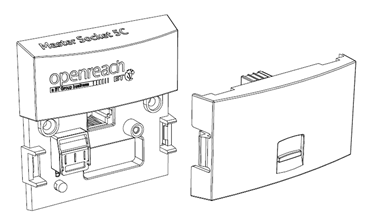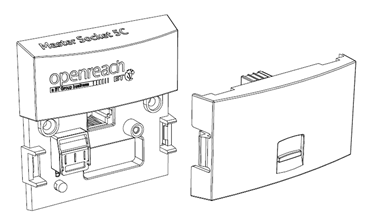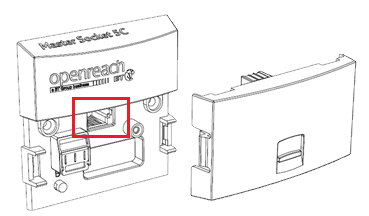How to check your NTE5c socket
Checking the NTE5c socket
- You should begin by unplugging all cables, filters and
equipment from the NTE5c.
- Use the clips on either side of the socket to release the bottom part of the box.
- You'll then be able to pull the bottom half of the socket
away as shown below.
- Once the bottom half has been removed you'll be able to
see the test socket inside.
- Connect a filter directly into the test socket and plug
the DSL cable from your router into the filter as shown
below.
- You can then check if your fault has cleared.
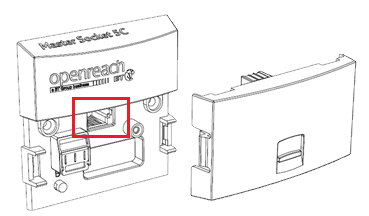
Checking if there are extension sockets
- By removing the bottom section you'll have disconnected
any extension cabling within your premises.
- If the fault clears when you use the test socket it
suggests the fault lies with either:-
- The removable part of the NTE5
- Your extension cabling
- One of your extension sockets
- Equipment plugged into an extension socket